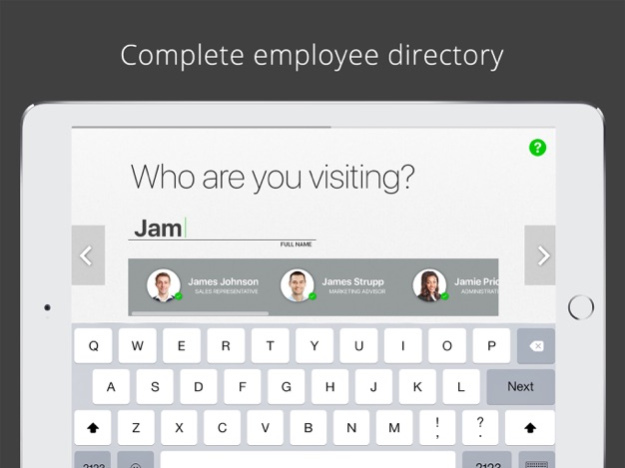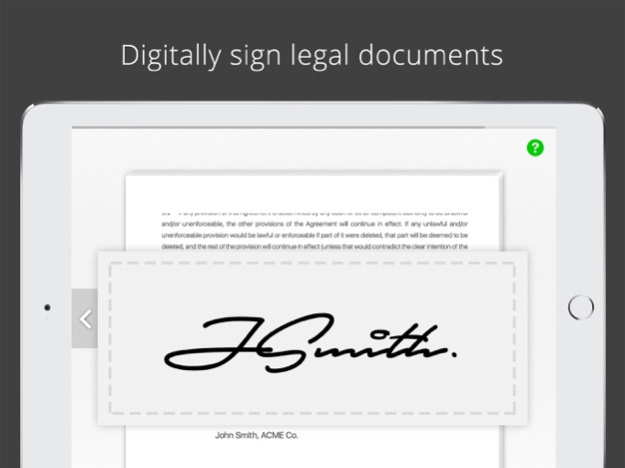iLobby Visitor Registration 24.4.2
Free Version
Publisher Description
iLobby transforms your office reception by replacing an old paper visitor log with a modern iPad based solution. More than just a "digital visitor log", iLobby will notify your employees when visitors arrive by calling their extensions and emailing or texting notifications with the picture of the visitor. It is amazingly simple to setup and use and is a great compliment to all offices, with or without a receptionist.
- iLobby will notify employees and visitors in case of emergency or evacuation.
- Have visitors sign entry forms, NDAs and checklists digitally, stored in our secure cloud.
- iLobby will easily print visitor badges and parking passes.
- Pre-register your visitors ahead of time for easier and quicker processing of large groups.
- Custom installations and integrations available through our API.
- Enterprise grade, scalable to any size business, iLobby devices can be centrally managed and support multiple devices per location with unlimited number of locations and configurations. The possibilities are infinite.
Note: iLobby portal account is required. Free and Demo accounts are available!
Mar 15, 2024
Version 24.4.2
QR codes scanning improvements
About iLobby Visitor Registration
iLobby Visitor Registration is a free app for iOS published in the Office Suites & Tools list of apps, part of Business.
The company that develops iLobby Visitor Registration is AppGear. The latest version released by its developer is 24.4.2.
To install iLobby Visitor Registration on your iOS device, just click the green Continue To App button above to start the installation process. The app is listed on our website since 2024-03-15 and was downloaded 0 times. We have already checked if the download link is safe, however for your own protection we recommend that you scan the downloaded app with your antivirus. Your antivirus may detect the iLobby Visitor Registration as malware if the download link is broken.
How to install iLobby Visitor Registration on your iOS device:
- Click on the Continue To App button on our website. This will redirect you to the App Store.
- Once the iLobby Visitor Registration is shown in the iTunes listing of your iOS device, you can start its download and installation. Tap on the GET button to the right of the app to start downloading it.
- If you are not logged-in the iOS appstore app, you'll be prompted for your your Apple ID and/or password.
- After iLobby Visitor Registration is downloaded, you'll see an INSTALL button to the right. Tap on it to start the actual installation of the iOS app.
- Once installation is finished you can tap on the OPEN button to start it. Its icon will also be added to your device home screen.